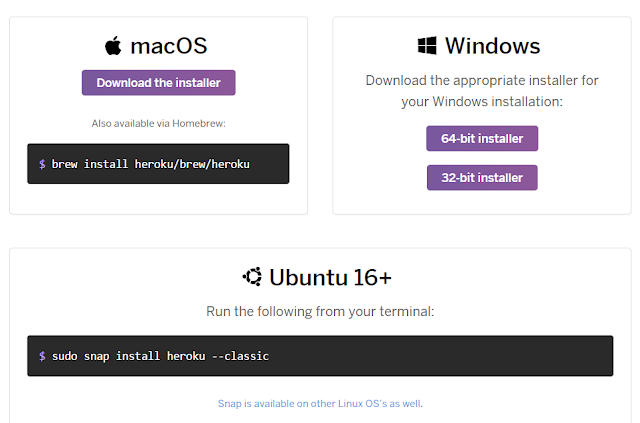캡틴 판교님의 강좌 코드를 깃헙에 구현해 보았다.
https://github.com/ChungminPark/vuex_tutorial
Vuex tutorial #1 - props만을 이용하여 vue 앱 만들어보기
Vuex tutorial #2 - vuex 적용
Vuex tutorial #3 - getterVuex tutorial #4 - mapGetters
Vuex tutorial #5 - mutation
Vuex tutorial #6 - mapMutations
Vuex tutorial #7 - action for async tasks
Vuex tutorial #8 - mapActions
Reference